BLOG'S
Table of Contents
Published on: May 14, 2025 05:04 PM
How to Create and Use Countdown Timers in Email Marketing?
In the context of email
marketing, engagement with the subscribers is critical because it drives a
conversion. One of the most effective ways to drive engagement within an email
marketing campaign is to employ a countdown timer. These graphics not only
increase engagement, but also enhance excitement, propelling recipients to take
action before the deadline. Whether it is promoting a sale, launching a
product, or hosting a webinar, incorporating a timer countdown will greatly improve
your email campaigns.
We will go over everything
regarding the use of countdown timers in email marketing, which include the
categories of timers, their responsiveness to different email clients, and
methods of designing them, especially on our platform.
In email marketing, a countdown
timer is a picture that moves or stays still. It's in the email and shows a
clock ticking down to a set time. It is useful in building marketing buzz
around limited time offers, webinars, card abandonment coupons, product
launches or flash sales.
Countdown timer’s function based
on a set end point and show a real-time animation or image within the email, which creates FOMO (Fear of Missing
Out) among the audience.
Why Incorporate Countdown Timers Into Your Email Marketing Strategy?

Incorporating a timer countdown in your email marketing strategy has many
advantages as discussed below:
·
Enhances
conversion rate: Users are more inclined to purchase something when they
notice time slipping away.
·
Elevates
interaction: Emails that have a countdown timer are more attractive as
they contain interactive elements which improves visual aesthetics.
·
Aligns
with campaign goals: Be it a Go to
Webinar invitation, flash sale, or a discount valid for a specific time
period, counters strongly support goals that are bound to a deadline.
·
Applicable
by any business: The tool is useful for every kind of business including
eCommerce, events, and SaaS products.
When and How Can You Apply Countdown Timers?
Context and timing are extremely
important when selecting the time to deploy the countdown timer. Here are some cases where it would have maximum
effect:

1. Limited Time Offers
Set a timer and show how much
time remains for a product discount or sale to boost urgency.
2. Webinar
Registration
Run an email campaign reminding users to register for an upcoming webinar like Go to webinar.
3. Product Launches
Create excitement by initiating a
countdown to a new product or feature launch.
4. Cart
Abandonment Emails
Employ a free countdown timer to inform users how long they have until the
selected items in their cart are no longer held.
5. Holiday
Campaigns
Throw in big sale days like Black
Friday or Christmas into your holiday lineup and add these email countdown timers.
6. Early
Bird Discounts
Increase urgency for sign-ups or
purchases made during the early bird window.
Two Categories of Email Countdown Timers
In email marketing platforms, two distinct types of email countdown timers exist:
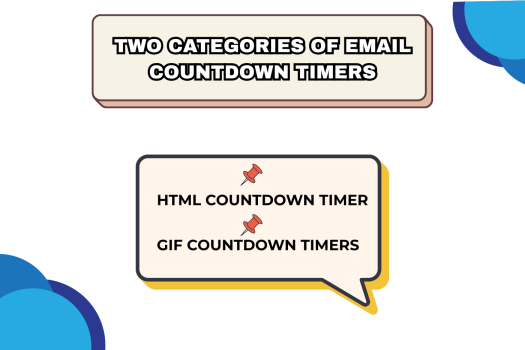
1. HTML Countdown Timer
These are inserted into the email as live code and are more
accurate as well as real-time. Yet, they are dependent on the email client ability to HTML and CSS
rendering.
2. GIF Countdown Timers
These are animated GIFs that show a timer countdown visually. Even though they are not updated in real
time after the email is opened, they
have universal support and are simple to use.
What Is the Functionality of Countdown Timers In Various Email Clients?
Email marketing tools face compatibility challenges with numerous email clients such as Gmail, Outlook,
Yahoo, and Apple Mail. Here's how folks usually do it with timers:
·
GIF
Timers: With no real-time tracking capability, they will always display the
current time when the email is
opened. Regardless, they will function on all major email clients.
·
HTML
Timers: Though limited by more advanced email clients due to their reliance on scripts, they do offer
real-time tracking.
In any case, the most universal
solution is a GIF countdown timer. A
more sophisticated approach can combine unsupported images as placeholders for
less versatile email clients.
How to Build an HTML Countdown Timer?
HTML countdown timers specifically need basic coding skills. They
can also be made with provided tools from email
marketing services.
Step-by-Step Guide:
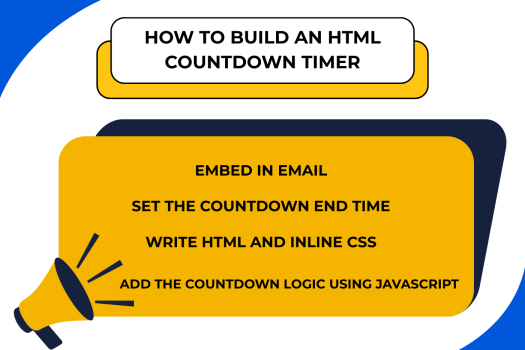
1. Set the Countdown End Time
Write down the words setting the
final date and time.
2. Write HTML and Inline CSS
Markup a container <div>
for the timer and style it with your preferred CSS within the same file.
3. Add the Countdown Logic Using JavaScript
Put in logic for the remaining
time calculation and automatic updates every second.
4. Embed in Email
Paste the code into your email template. Remember—email platforms don't really dig
JavaScript, so go easy on it.
Here's an illustrative sample
code for an email timer that could be displayed as an image:
```html
<div id="timer"></div>
<script>
var countdownDate = new
Date("May 30, 2025 23:59:59").getTime();
var x = setInterval(function()
{
var now = new
Date().getTime();
var distance = countdownDate
- now;
var days =
Math.floor(distance / (1000 * 60 * 60 * 24));
var hours =
Math.floor((distance % (1000 * 60 * 60 * 24)) / (1000 * 60 * 60));
var minutes =
Math.floor((distance % (1000 * 60 * 60)) / (1000 * 60));
var seconds =
Math.floor((distance % (1000 * 60)) / 1000);
document.getElementById("timer").innerHTML = days + "d
" + hours + "h " + minutes + "m " + seconds + "s
";
}, 1000);
</script>
Tip: consider transforming the email compatible animated timer
using GIF format to maximize cross-platform functionality.
How to Integrate a Countdown Timer Using Our Platform?
The email marketing platform we offer makes it easy to add
>>>email countdown timers<<< for use within your email marketing campaigns. Here is a
step:
Step 1: Log In
Using the email marketing platform, access your account and logged in to the email marketing platform dashboard.
Step 2: Choose Your Campaign
Select the email campaign you wish to work on and insert a countdown timer.
Step 3: Use Built-In Timer Element
Add and configure the desired countdown timer in the advertising email design window.
Step 4: Customize Settings
·
GIF or HTML timer selection.
·
Set the end time.
·
Decide on its design (color, font, size etc).
·
Set alt text for clients that don’t support
timers.
Step 5: Preview and Test
Make sure the timer is
functioning properly and preview how it appears on various devices and email clients.
Step 6: Launch the Campaign
If all is satisfactory, send or
schedule the email campaign.
Anyone can create professional
looking email campaigns using our email marketing services and using
advanced dynamic features such as timers that greatly increase conversions.
Best Practices for Using Countdown Timers
1. Don’t Overuse Timers
Always maintain credibility, only
ever use timers when there is a real countdown deadline.
2. Mobile optimization
Like all other features, ensure that
timers are mobile-friendly.
3. Cross Client Testing
Conduct cross-client tests using
email previews or test sends to review the presentation of your countdown timer on different platforms.
4. Combine With A Strong CTA
The timer can be paired with a
strong, actionable Call to Action (CTA).
5. Consistency In Designs
Ensure the timer aligns
stylistically with your emails and email templates to maintain design
coherence.
Conclusions
Incorporating a well-positioned
timer can strategically transform your hourly or daily email marketing campaigns. These are vital in promoting your live webinars, flash sale advertisements, as
well as last minute reminder emails. Using countdowns will make your email campaigns more engaging and add a
sense of urgency.
With the ease of adding and
customizing timers through our email
marketing software, your email
campaigns will stand out and motivate users to take action. Encourage
excitement and immediate response from users through the integration of a free countdown timer and propel the
success of your email campaigns.