BLOG'S
Table of Contents
Published on: May 28, 2025 05:39 PM
How can build A WhatsApp
Chatbots?
In modern times, customer interaction through
instant messaging is changing rapidly. One of the leading innovations of
artificial intelligence in recent years is the WhatsApp Chatbot. The app is no longer just a simple messaging
service thanks to it having over 2 billion active users; WhatsApp has shifted into a suspended powerhouse for business
interactions.
Constructing a WhatsApp Chatbot alongside improving customer services and
increasing sales aids both startups
and large enterprises. This guide will provide all of the information needed
from getting familiar with essential chatbot functions to learning the step-by-step guide to creating WhatsApp
Chatbots along with numerous examples showing their diverse characteristics
tailored to particular use cases.
What Is a WhatsApp
Chatbot?
Bots that perform tasks like answering
questions, processing orders, lead qualification, or sending reminders, operate
through WhatsApp are known as
WhatsApp Chatbots. These bots use WhatsApp
Business API enabling them to communicate with users in real time through
methods such as automated customer
support. By utilizing bots, businesses can scale without requiring large
customer service teams.
Main Purpose of a WhatsApp
ChatBot
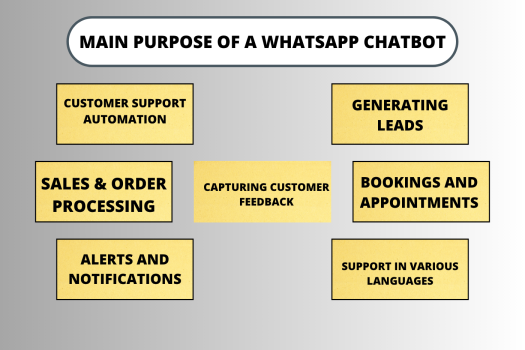
Key functions of a WhatsApp Chatbot are:
1. Customer Support
Automation
Bots can respond to common queries regarding products,
returns, order tracking and even the operational hours of the store, all in
real time. This significantly diminishes the workload of human operators.
2. Generating Leads
Through organized conversations, the chatbot is
able to capture user’s data, thereby facilitating effective consumer profiling
and b2b lead generation.
3. Sales & Order
Processing
With your WhatsApp
business app, you can direct users to place orders through chat which
integrates seamlessly with a payment gateway.
4. Bookings and
Appointments
Chatbots can efficiently help users to book
services, manage calendars and even send reminders regarding the appointments.
5. Capturing Customer
Feedback
Effortlessly collected feedback after purchases
improve quality of work and helps in enhancing the service.
6. Alerts and
Notifications
Using the WhatsApp
API, businesses can broadcast instant updates, alerts and even promotional
messages.
7. Support in Various
Languages
Chatbots can easily be designed to communicate
in various languages, thus breaking geographic barriers.
Process of Building a WhatsApp Chatbot step-by-step
The following outlines the process of
developing a WhatsApp Chatbot tailored
for your enterprise:
Step 1: Setting Up a
WhatsApp Business Account
As a first step, create an account using the WhatsApp Business App, or if you need
more complex features, go for the WhatsApp
Business API.
Step 2: Request for
WhatsApp Business API
To unlock more advanced automation features,
businesses need to apply for the WhatsApp
Business API which includes the following steps:
·
Verification
of the business through Facebook Business Manager
·
Provision
of a designated phone number for the account
·
Complying
with WhatsApp commerce policy
Step 3: Getting a WhatsApp
API Provider
Providers such as Twilio, Gupshup and
Messagebird offer access to the WhatsApp
API. These providers facilitate WhatsApp
integration and provide GUI-based tools for bot creation.
Step 4: Outline Use Case
Scenarios and Workflows
Design what your WhatsApp Chatbot needs to achieve:
·
What
are the most common inquiries?
·
Will
it assist in sales or in lead capturing?
·
Is
it required to schedule appointments?
Step 5: Design
Conversation Flow
Design interactions to user stories that
integrate:
·
Open
salutations
·
Data
collection
·
Lead
digitized conditional navigation (if/and reasoning)
Close and step-up points
of conversation turn
Build your bot in:
·
Dialog
flow
·
Chat
fuel
·
Bot
Press
·
Many
Chat
Step 6: Build and Refine
the Bot
Construct the bot with NLP capabilities to
process input algorithms as queue systems of log data. Recall to:
·
Trial
complete scenarios
·
Diagnose
for logic flaws
·
Confirm
merging with CRM or ERP applications
Step 7: Activate and Track
Trigger tasks for data collection post check-in
after actively monitoring net results with KPI targets on your WhatsApp Chatbot Integration.
Categories of WhatsApp
Chatbots, Illustrations and Their Purposes
Various organizations utilize WhatsApp Chatbots for different
reasons. The following highlights their most popular divisions:
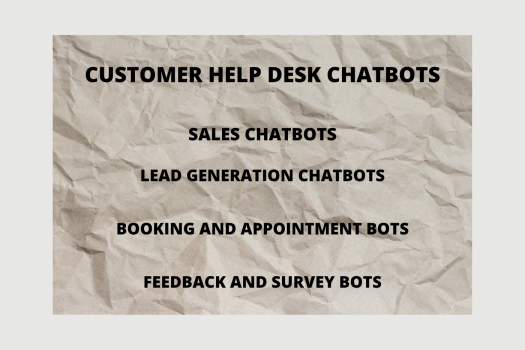
1. Customer Help Desk
Chatbots
Illustration: A retail business automates responding
to standard questions, checking order updates or tracking deliveries and
processing return requests through a chatbot.
Use Cases:
·
Always-On
Automated Customer Service
·
Alleviates
burdensome work-loads for live agents
·
Enhances
overall customer satisfaction
2. Sales Chatbots
Use Cases:
Increase Sales: Outfit suggestions paired with
guided purchasing make for easy transactions.
·
Increase
buying opportunities through automated suggestions.
·
Guide
users step by step through funnels to increase conversions.
·
Disseminate
promotional content and discount offers.
3. Lead Generation
Chatbots
Example: A real estate agency utilizes a WhatsApp Chatbot to capture user’s interested
property specifications.
Use:
·
Capture
contact information along with specifications.
·
Smart
questioning for lead qualification.
·
Execute
automated data integration into CRM systems for b2b lead generation.
4. Booking and Appointment
Bots
Example: Clients can book appointments
through chatbots, which salons can also send auto-reminders for.
Use:
·
Automated
scheduling and rescheduling of appointments.
·
Reduction
of no-shows through reminder alerts.
·
Post-service
collection of reviews.
5. Feedback and Survey
Bots
Example: Following a food delivery, a
chatbot prompt gathers feedback concerning various aspects of the delivery
service and product.
Use:
·
Assessment
of customer satisfaction.
·
Addressing
issues related to servicing or offering.
·
Thank-you
coupons to promote retention.
Benefits of Using Chatbots on WhatsApp for Businesses
1. Always
On: Service customers during and after business hours.
2. WhatsApp
Worldwide: Businesses are no longer limited by geographic boundaries.
3. High
Open Rates: Messages sent through WhatsApp
have an open rate of over 90%.
4. Personalization:
Respond to users based on the information available about them.
5. Cost
Efficiency: Automation can reduce the cost incurred for support.
6. Omni-channel
Integration: Integrate with other systems and tools to improve workflows.
WhatsApp Integration with
Business Applications
WhatsApp business
applications can be
integrated with:
·
CRM
(Salesforce, Zoho)
·
Helpdesk
(Freshdesk, Zendesk)
·
E-commerce
Platforms (Shopify, WooCommerce)
·
Marketing
Tools (Mailchimp, HubSpot)
These integrations enhance the value of WhatsApp Chatbot integration by
consolidating all client communication and increasing cooperation among teams.
Best Practices for
Building a WhatsApp Chatbot

1. Keep
It Human-Like: Friendly and colloquial language should be used.
2. Be
Transparent: Users should be told when they are actually talking to a bot.
3. Provide
Exit Options: Users should be able to depart easily to human operators.
4. Ensure
GDPR Compliance: Protect personal data.
5. Use
Rich Media: Incorporate images, buttons and quick replies.
Conclusion
Utilizing a WhatsApp Chatbot is no longer an intricate challenge. With the
appropriate resources, planning, audience insight and understanding, your
business can now take advantage of technology for automated customer support, b2b
lead generation and enhanced sales.
Businesses can maximize real-time customer
interaction engagement using WhatsApp
by integrating and utilizing the WhatsApp
Business API along with critical business
applications.